An open-source AI agent
that lives in your terminal
Use Qwen Code where you work
Interactive Mode
Launch a rich terminal UI to chat with your codebase. Use @ to reference files and symbols, helping you understand and edit code in real-time.
qwen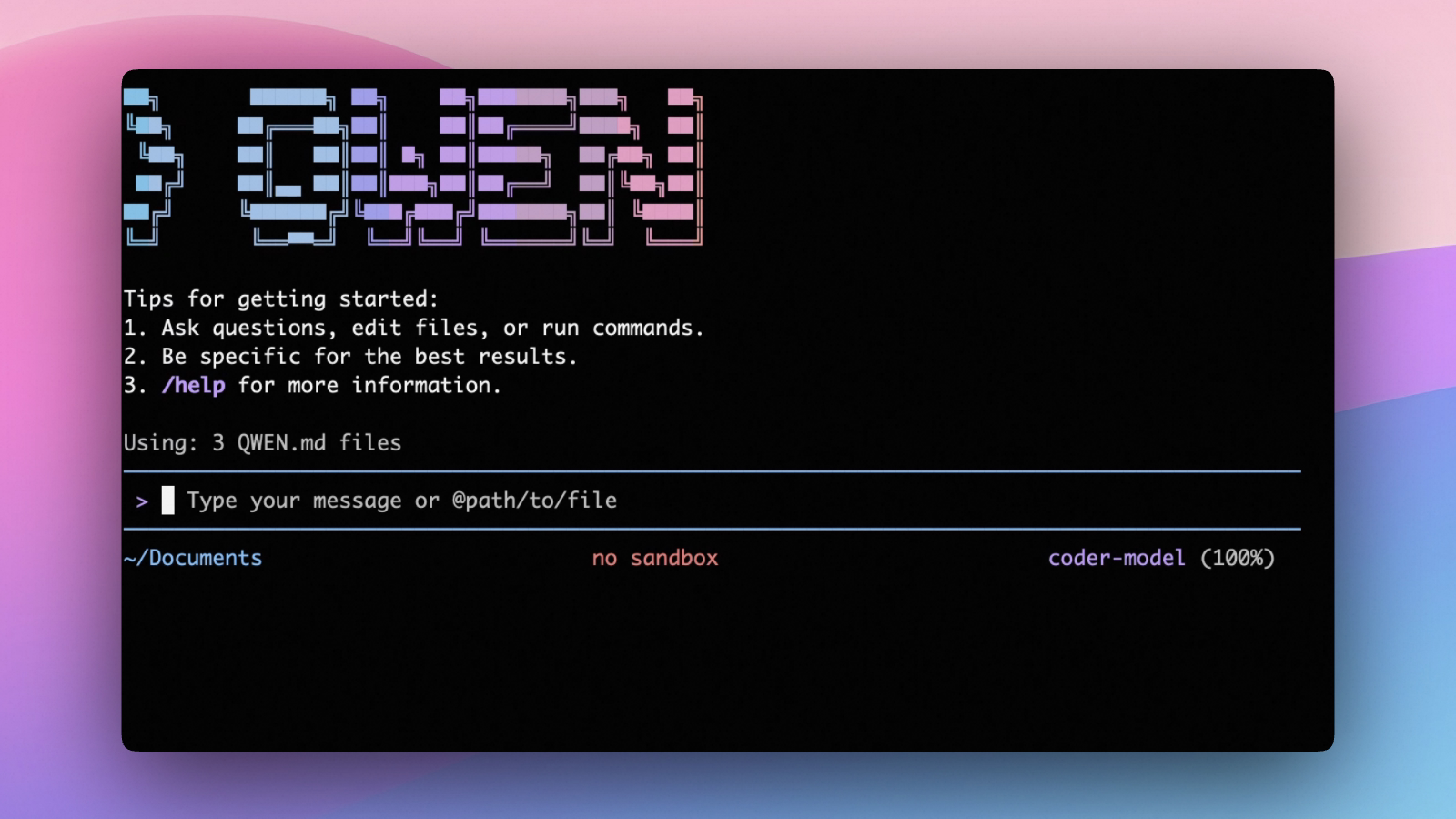
Why Choose Qwen Code?
Powered by Qwen3-Coder. Multi-agent workflows. 1,000 free requests/day. IDE-ready.
Co-evolving with Qwen3-Coder
Deep integration with Qwen3-Coder models, providing superior code understanding and generation capabilities specifically for large-scale projects.
Agentic Workflow
Built-in support for Skills, SubAgents, and Plan Mode. Orchestrate multiple agents to handle complex refactoring and feature development.
OAuth Free Tier
Sign in with Qwen OAuth to get 1,000 free requests per day. No credit card required, perfect for individual developers and small teams.
IDE Friendly
While terminal-first, Qwen Code optionally integrates with VS Code, Zed, and JetBrains IDEs to fit perfectly into your existing environment.
The Open Alternative to Claude Code
Qwen Code provides a similar agentic experience with more freedom, compatibility, and a generous free tier.
* Comparison based on public documentation as of Jan 2026.
Code Your Way
Casual exploration, serious development, or everyday assistance — whatever your workflow, Qwen Code adapts to you.
Vibe Coding
Interactive terminal experience. Chat-style coding that turns inspiration into code instantly, making coding feel natural and intuitive.
Serious Coding
Deep integration with development workflows. Supports VS Code/Zed plugins and Headless mode, handling production challenges from complex refactoring to CI automation with confidence.
Personal Assistant
All-around tech partner. Beyond code generation, it's your technical encyclopedia. Write articles, create presentations, draw charts, troubleshoot complex issues - it excels at everything!
Ready to ship
faster than ever?
Join the open-source movement. Experience the power of Qwen3-Coder in your terminal today.